How to Use WINPP
-
Your model
You can modify the wiring diagram and change the ode file accordingly. Chen et al., 2004 describe how to translate a wiring diagram into differential equations.
To do so, open CHEN04.ode with Notepad or Wordpad, and make the modifications in the differential equations and the parameters. If you add new parameters, make sure to assign them a value (you will be able to change the value later with WinPP). If you add new species, make sure to assign them some initial conditions.
Once you are done, save the new file as "newfile.ode". Open WinPP and twiddle the parameters to get the proper phenotypes of all mutants. Save the parameter set as "newparam.set".
- On your desktop, select the WinPP icon by double clicking on it.
- A window will appear, titled "Load ODE file". Select the directory where you saved the previously downloaded files. Choose the file "BYCHEN04.ode".
- Five windows will come up:
- WinPP the dynamical systems tool
- Browser
- Initial Conditions
- Parameters
- Boundary Conditions
- On the WinPP window (the first window), go to "File" and select "Read Set".
- A new window entitled "Load SET file" will appear. Choose "BYCHEN04.set".
- On the WinPP window, go to "Graphics" and select "add/edit curves" on the drop-down menu. Click on "add curve" nine times to
add the curves we pre-selected (it is possible for you to change them) as:
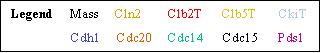
When you are finished, click "Done". - To view the wild-type simulation, go to "Run" and select "Go".
- To simulate a mutant:
- Click on the "Parameters" window (the fourth window).
- Make the changes of the mutant you want to simulate (e.g., for cln2∆ mutant, set ksn2"=0). Click "OK".
- Go back to the WinPP window, go to "Run", and select "Go". (You can also click on "OK", then "Go" on the "Parameters" window).
- Click on "Default" to get back to the wild-type parameter set.
- You are ready to do another mutant simulation.
- If you changed the initial conditions, you will need to re-load the parameter set BYCHEN04.set", because the "Default" button in the "Initial Conditions" window (third window) does not work properly.
- When you are finished with WinPP, click on "File" and select "Exit".
 webmaster
webmaster